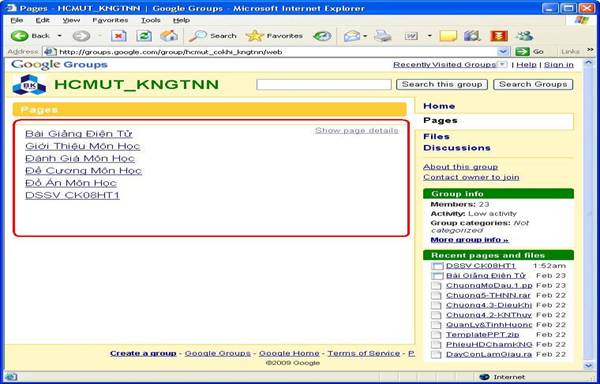1.) Talk To Your Counselor. Between the books in the counselor’s office, and the knowledge in your counselor’s head, he or she will be a virtual treasure trove of information. Take advantage of the opportunities you have to work with a counselor to make plans for your future. Many counselors know more than any one book or website, and they are generally always willing to share their knowledge.
2.) Stay In Touch With Your Counselor. Selecting a college is not a one-step operation. In order to really help you make a decision, the counselor is going to need to get to know you. The only way for the counselor to do that is for you to take initiative and go meet with him or her. Also, most counselors are not just there for information. They really are truly counselors, and they are also there to help you with your decision, help you solve your crises, or to just calm you down when you're really stressed out.
3.) Do Research. The way to begin the college process is to get online or crack some books and start discovering what's out there. Use the resources in your counselor’s office. There are great websites such as www.myroad.com that, if you have taken the PSAT/NMSQT, are free opportunities to begin your college search. (On MyRoad, you start by taking a personality test. The site then generates a list of suggested majors and career possibilities, complete with a ranking system for how well they think this career will work for you. Then you can browse through their college index and find the right colleges with the right majors for you.) Visit www.makingitcount.com and take the My College Style and All About Me tests. Like MyRoad, these resources are free with registration, but these tools are not limited to students who have taken the PSAT. Don’t forget to research ways to pay for college by visiting sites like www.fastweb.com, a free scholarship search engine.
4.) Get Started Early. It's never too early to start researching colleges, even if you don't have a clue where to start. Just get out there and research something. Start now!
5.) Don't Procrastinate. This is one of the greatest decisions you'll ever make, and you could end up missing a great opportunity. You shrug this off like it could never happen, but it does happen all the time. Case in point: Last summer I toured a highly selective college near the nation’s capital and instantly fell in love. As the year progressed, and I applied to other colleges, it became apparent that it was very unlikely that I would ever go there, but I did keep the January 10th deadline in the back of my mind. However, at around 11:00 p.m. on Jan. 9th, when I hadn't even looked at the application, I realized that I might have just let a great possibility slip through my fingers. I'll be alright, since I might attend a military academy anyway, but there will always be that "what if?" factor at the back of my mind.
6.) Listen To Your Parents. I know you never do this (trust me, I’m like everybody else - I don't want to either), but they're there to help you. Having help makes it easier to handle all of this pressure and responsibility—and means you don’t have to handle it on your own. Also, remember that even though this is your future, your parents, in most cases, are the ones paying and the ones who got you where you are. They're part of the decision too.
7.) Don't Let Your Parents Do Your Work For You. They're there to help you, but not to pick up your slack. The most they should ever do for you is research. Let them look up some information for you and go over it with you. It's then your job to apply that information, fill out the forms, and write the essays yourself.
8.) Open Up Your Mind. Talk to reps of colleges you've never heard of. Don't be fooled by big names and Ivy Leagues. There are so many more great opportunities out there. IN ORDER TO FIND THE PERFECT PLACE FOR YOU, YOU WILL HAVE TO OPEN UP YOUR MIND.
9.) Visit, And Visit Early. How can you make such a huge decision without ever having seen the college? You could fall in love with Hendrix College in Arkansas, even after thinking “no way” when someone told you what state it was in. Or, you could get up to Boston and realize that Harvard is way too uptight for your taste. You have to experience colleges first hand. If you can’t visit, getting good information is critical to making the right decision for you.
10.) Don't Let The Pressure Get To You. Yes, this is a big decision, but it's not the end of the world if you make a mistake. People transfer and switch majors much more often than you think. There's still plenty of time for all of you to find the right place for you. Just keep your options open and always have a back up plan. With a little effort on your part, things will work themselves out for the best.